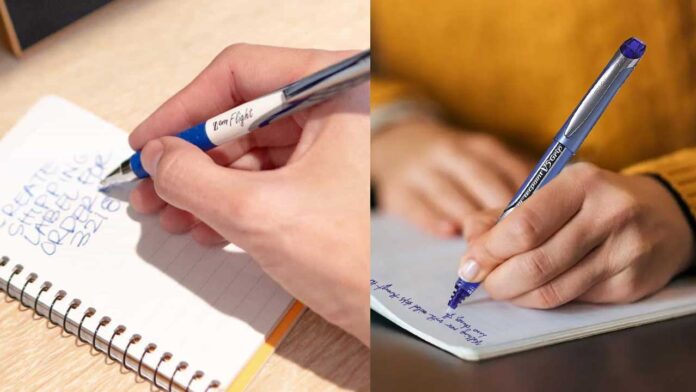It’s not often that a digital tool feels alive, yet this is exactly the experience users encounter with the Magic Pen App. Rather than functioning as a passive editor or design platform, it seems to anticipate creativity, adapt to moods, and respond with fluid precision. The app doesn’t simply serve as a drawing tool—it actively responds to and enhances your creative flow.
An Intuitive Shift from Traditional Tools
Most design apps rely heavily on menus and settings, demanding technical literacy. The Magic Pen App dismisses these constraints. It is designed with gesture-based intelligence, where pressure sensitivity, motion patterns, and swipe behavior all communicate intent—resulting in output that aligns more closely with human imagination than software algorithms.
Emergence of Emotion-Driven Artistry
The app’s color transitions are guided more by user expression than traditional design rules. Instead, they mimic the natural emotional undertones of the stroke. A quick, firm drag of the pen may evoke deeper, richer tones, while a gentle glide produces luminous, soothing colors. It’s like the app reads the artist’s feelings and translates them into visual metaphors.
Layerless Design Innovation
One of the most disruptive elements of the Magic Pen App is its abandonment of layer stacking. Instead of requiring users to build art piece by piece, it creates a dynamic, single-canvas environment. Every stroke understands its space and repositions itself naturally—eliminating the need for manual layering while preserving complexity.
Voice-Activated Creative Support
Uniquely, Magic Pen integrates voice cognition for contextual enhancements. You might whisper, “make this dreamier,” and your sketch of a forest could morph into a glowing, mist-filled fantasy. The app treats language as a design catalyst, understanding not just keywords, but nuance and mood embedded within your tone.
Hyper-Realistic Texture Mapping
Textures in the Magic Pen App transcend the flat digital norm. Through real-time rendering, even on mobile devices, users can simulate the fibrous feel of canvas, the grain of wood, or the iridescence of metallic surfaces. These aren’t just filters—they evolve under every stroke, mimicking physical touchpoints.
Adaptive Stroke Personality
Your style is your signature—and this app knows it. As you create, it learns your rhythm, pressure, and preferred angles. Over time, it begins auto-refining your strokes to enhance their originality without distorting them. The pen feels more like a collaborator than a tool, amplifying personal style with elegance.
Integrated Ambient Intelligence
Time of day, background noise, device temperature—even your movement—can influence how the app responds. Magic Pen continuously adapts in real time, shifting based on your interaction and environment. Sketching at night might yield cooler palettes; drawing while in motion could lead to kinetic, expressive results. It’s creativity powered by ambiance.
Market-Ready Design Rendering
Beyond artistry, the app caters to commercial creators. From banner ads to motion mockups, the app intelligently formats creations by recognizing layout proportions, visual weight, and readability metrics. Without shifting platforms, you can move from raw art to a market-ready concept within seconds.
No-Code Animation Generation
Animation is no longer reserved for coders. This app introduces “gesture loops”—where simple hand movements on the canvas animate objects in real time. You sketch a balloon, draw a wavy trail, and say “float”—instantly, the animation is born. No timelines, no keyframes, just intuitive motion mapping.
Augmented Reality Storyboarding
Magic Pen goes beyond flat screens. Using AR integration, your creations can be placed in real-world environments. Create a dragon and watch it soar above your garden through your phone. This feature is changing how illustrators and content marketers approach interactive storytelling and promotional visuals.
Get Pen
Data-Free Creativity Zone
Unlike many design apps bloated with cloud-dependence, Magic Pen App offers a complete offline mode. You don’t lose features, quality, or responsiveness. Everything from rendering to voice cues works seamlessly without Wi-Fi. Artists working without strong internet access can still create professional-grade work without limitations.