DiskDigger photo recovery: Recover Your Lost Photos Effortlessly
Are you tired of losing precious photos from your computer or mobile device? Have you accidentally deleted photos or formatted your storage device, only to realize later that you need those cherished memories back? Don’t worry, DiskDigger photo recovery is here to help you retrieve your lost photos with ease!
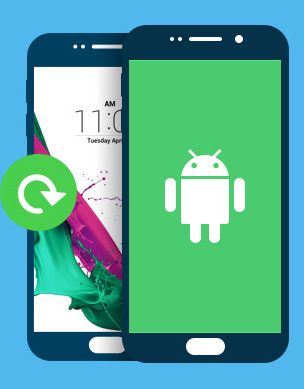
Introduction to DiskDigger photo recovery
DiskDigger photo recovery is a powerful and user-friendly software that specializes in recovering lost or deleted photos from various storage devices, including hard drives, memory cards, USB drives, and even Android devices. With its advanced algorithms and intuitive interface, DiskDigger makes the photo recovery process a breeze for both novice and expert users.
How DiskDigger works
DiskDigger employs a thorough scanning process that searches for deleted or lost photos on your storage device. It can recover various types of image files, including JPEG, PNG, GIF, BMP, and TIFF, and even RAW image formats used by professional cameras. DiskDigger scans your device’s storage at a low level, bypassing the file system and recovering photos that may have been lost due to formatting, corruption, or accidental deletion.
Benefits of using DiskDigger for photo recovery
There are several advantages to using DiskDigger for photo recovery:
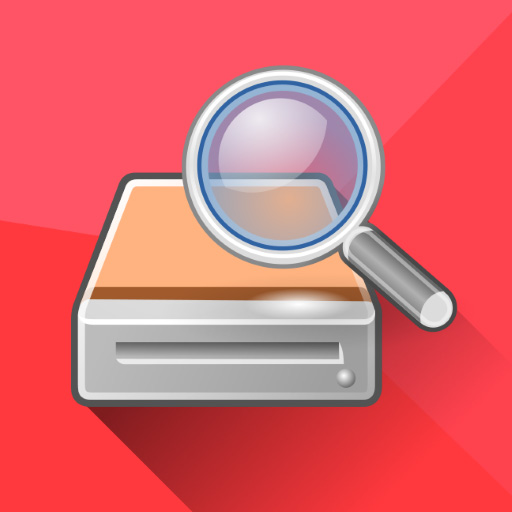
User-friendly interface: DiskDigger features a simple and intuitive interface that makes it easy for anyone to use, regardless of their technical expertise.
Deep scanning capabilities: DiskDigger scans your storage device at a low level, allowing it to recover photos that other recovery software may miss.
Wide compatibility: DiskDigger supports various storage devices, including hard drives, memory cards, USB drives, and Android devices, making it versatile for different recovery scenarios.
Multiple file format support: DiskDigger can recover various types of image files, including popular formats like JPEG, PNG, GIF, and BMP, as well as RAW image formats used by professional cameras.
Preview feature: DiskDigger allows you to preview recovered photos before saving them, ensuring that you only recover the images you actually need.
Free and paid versions: DiskDigger offers a free version with limited features, as well as a paid version with additional functionalities for more advanced users.

Step-by-step guide on how to use DiskDigger for photo recovery
Here is a step-by-step guide on how to use DiskDigger for photo recovery:
Step 1: Download and install DiskDigger
First, download and install DiskDigger on your computer or mobile device. You can find the software on the official DiskDigger website.
Step 2: Choose the storage device to scan
Launch DiskDigger and choose the storage device that you want to scan for lost or deleted photos. This can be a hard drive, memory card, USB drive, or an Android device.
Download
Step 3: Select the types of files to recover
Next, choose the types of files that you want to recover. DiskDigger allows you to select specific file formats, such as JPEG, PNG, GIF, BMP, TIFF, or even RAW image formats used by professional cameras.





