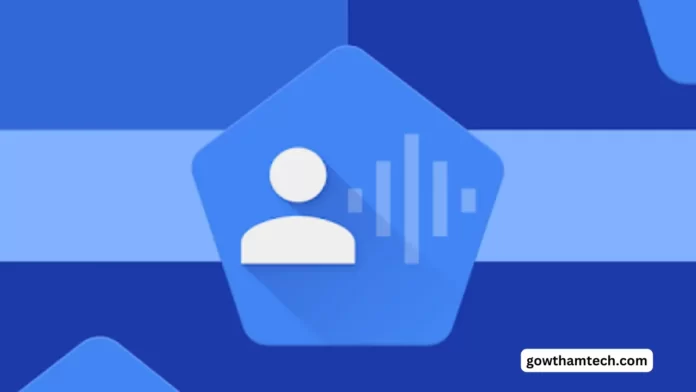About Voice Access App
Voice Access is an innovative accessibility feature developed by Google for Android devices. It enables users to control their smartphones and tablets using voice commands, providing an inclusive and hands-free experience for individuals with motor disabilities. This article explores the key features, benefits, and functionalities of the Voice Access app.
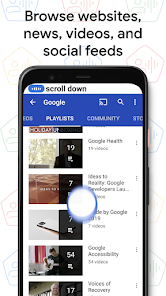
Key Features
1. Hands-Free Operation:
Voice Access allows users to interact with their Android devices without using their hands. This is particularly beneficial for individuals with mobility challenges.
2. Voice Commands:
Users can navigate through their device, open apps, and execute various commands using natural language. Voice Access recognizes a wide range of commands, making it versatile and user-friendly.
3. Numeric and Alphabet Grids:
The app employs a numeric and alphabet grid system that overlays the screen, enabling users to select specific items or areas by voice command.
4. Accessibility Anywhere:
Voice Access works across the entire device, making it accessible in almost any app or screen. Users can seamlessly switch between applications using voice prompts.
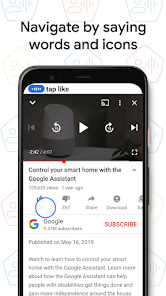
5. Customizable Commands and Continuous Improvements:
Users can set up custom voice commands for specific actions, allowing for a personalized and efficient user experience. Google regularly updates Voice Access to enhance its accuracy, expand its command recognition capabilities, and improve overall performance.
How to Use Voice Access
Enable Voice Access:
Users can enable Voice Access in the device settings under Accessibility. Once activated, the app provides spoken feedback and a visible touch grid on the screen.
Navigation:
Users can navigate through the device by saying commands like “Go Home,” “Open Settings,” or “Scroll down.” The app responds to both specific and general commands.
Interacting with Elements:
To interact with on-screen elements, users can assign numbers or letters to each item through the grid system and speak the corresponding command.
Custom Commands:
Voice Access allows users to create custom commands for frequently used actions, enhancing the overall efficiency of the app.
Benefits
Accessibility for All:
Voice Access promotes inclusivity by providing a means for individuals with motor impairments to independently use their Android devices.
Productivity and Efficiency:
The app enhances productivity by allowing users to perform various tasks without physically interacting with the device, potentially saving time and effort.
Continuous Support:
Google’s commitment to improving accessibility is reflected in regular updates to Voice Access, ensuring ongoing support and optimization.
Limitations and Considerations
While Voice Access is a powerful accessibility tool, it’s essential to consider its limitations:

Voice Recognition Accuracy:
The accuracy of voice recognition may vary based on factors such as ambient noise and individual speech patterns.
Learning Curve:
Users may need some time to familiarize themselves with the commands and grid system.
App Compatibility:
While Voice Access is designed to work across most apps, some may not be fully compatible.
Download
Conclusion
Voice Access stands as a testament to the ongoing efforts to make technology more accessible. By harnessing the power of voice commands, this app empowers individuals with motor disabilities to independently navigate and interact with their Android devices. As technology continues to evolve, so too will the capabilities of Voice Access, contributing to a more inclusive digital landscape.